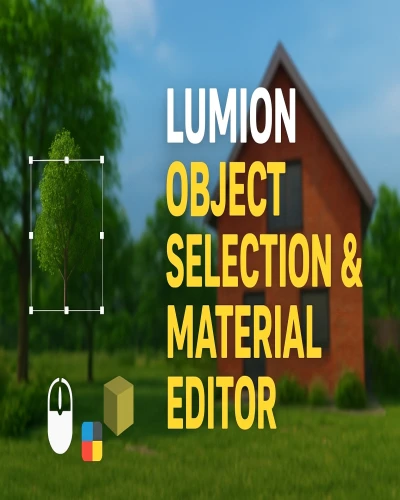
Title: Lumion Object Selection और Material Editor का Complete Guide
Description: इस ब्लॉग में हम Lumion में Object Selection, Advanced Options, FX Settings और Material Editor का step-by-step उपयोग समझेंगे। Beginners के लिए आसान और practical guide।
Keywords: Lumion, Lumion Tutorial, Object Selection, Material Editor, FX, Align Objects, Landscape, Lumion Tips, 3D Rendering, Lumion Tools
1. Object Selection के Basic Commands
2. Object Position और Rotation Tools
Advance option -
Select Object
Replace Selection
Ok
3. Focus ON Selection.
4. Find selected objects in the Library.
5. Select All Identical objects- (select all the Object in same category.)
6. Randomize position
Randomize rotation
Select Object.
7. Space Objects Evenly -
Align position
Align Rotation
8. Place on Landscape ( Any Object connect to ground level.)
* Align Size.
* Align Height.
9. Alt + Move - Copy ( Same Object Copy)
10. FX -
Featured -
2- ponit Perspective
Realstic
Done.
11. Material Editor -
* Various - Grass etc
* Indoor - Bricks / Metals / Plaster etc )
* Outdoor-
* New -
Standard - (New Material)
Show More ^
* Invisible - [ Object ]
* Colour - ( for Paint Any objects)
Ctrl + Select हमेशा multiple selection के लिए याद रखें।
Alt + Move से scene में quickly duplicates बन सकते हैं।
Material Editor में Colour और Texture combination realistic scene बनाने में मदद करता है।
Thnaks to Google
Thnaks to ChatGPT
all comments