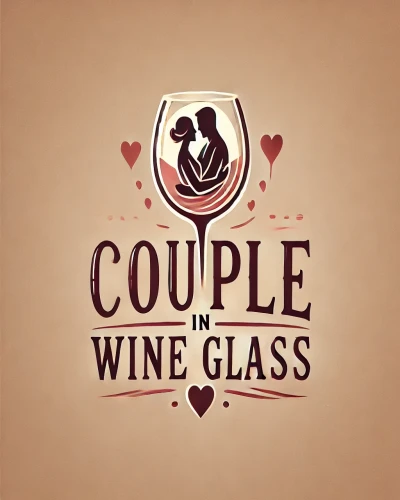
Photoshop की मदद से हम किसी भी साधारण फोटो को क्रिएटिव और यूनिक बना सकते हैं। आज हम सीखेंगे कि कैसे एक Couple Image को Wine Glass के अंदर blend (मिश्रित) करके एक शानदार effect बनाया जा सकता है। यह ट्यूटोरियल beginners के लिए बहुत आसान है और step by step instructions के साथ दिया गया है।
File > open both wine glass and couple image > Duplicate
Couple image > Ellipticle marquee tool > Select couple image
Right Click > Feather : 22
Ctrl + C ( Copy )
Ctrl + V Paste at wine glass File
Ctrl + T > Size set
Alt + click on Layer style > Blending options
Alt ds lkFk underlying layer ds slider dks Right side esa ysukA
अब आपका Couple inside Wine Glass effect तैयार है। इस तरीके से आप किसी भी photo को creative touch दे सकते हैं और अपने Photoshop skills को next level तक ले जा सकते हैं।
यह Photoshop tutorial beginners के लिए बहुत आसान है। बस कुछ simple tools जैसे Marquee Tool, Feather, Free Transform और Blending Options का use करके आप एक attractive effect बना सकते हैं।
1. What is the main technique used to create the effect of a couple inside a wine glass in Photoshop? / Photoshop में शराब के गिलास के अंदर जोड़े को दिखाने का मुख्य तकनीक क्या है?
A) Using the Pen Tool
B) Using a Layer Mask
C) Applying a Filter
D) Using the Brush Tool
Answer: B) Using a Layer Mask
2. How do you cut out the couple’s image to fit inside the wine glass in Photoshop? / Photoshop में शराब के गिलास के अंदर जोड़े की छवि को फिट करने के लिए आप उसे कैसे काट सकते हैं?
A) Using the Eraser Tool
B) Using the Quick Selection Tool
C) Using the Magic Wand Tool
D) Using the Clone Stamp Tool
Answer: B) Using the Quick Selection Tool
3. Which tool is used to create a transparent background for the couple's photo in Photoshop? / Photoshop में जोड़े की फोटो के लिए पारदर्शी पृष्ठभूमि बनाने के लिए कौन सा टूल उपयोग किया जाता है?
A) Background Eraser Tool
B) Magic Eraser Tool
C) Lasso Tool
D) Gradient Tool
Answer: A) Background Eraser Tool
4. What blending mode is most commonly used to blend the couple’s photo into the wine glass in Photoshop? / Photoshop में शराब के गिलास में जोड़े की फोटो को मिश्रित करने के लिए सबसे सामान्य रूप से कौन सा ब्लेंड मोड उपयोग किया जाता है?
A) Multiply
B) Overlay
C) Screen
D) Soft Light
Answer: B) Overlay
5. To blend the image of the couple smoothly with the glass in Photoshop, which of these can you use?/जोड़ी की छवि को ग्लास के साथ स्मूद तरीके से मिलाने के लिए Photoshop में आप इनमें से कौन सा टूल उपयोग कर सकते हैं?
A) Gaussian Blur
B) Color Balance
C) Layer Mask
D) Motion Blur
Answer: C) Layer Mask
6. What should be done to make the couple appear more naturally inside the wine glass? / शराब के गिलास के अंदर जोड़े को अधिक स्वाभाविक रूप से दिखाने के लिए क्या करना चाहिए?
A) Add a blur effect to the couple’s image
B) Apply a color correction to match the glass lighting
C) Use a bright, high-contrast photo
D) Make the glass transparent
Answer: B) Apply a color correction to match the glass lighting
7. How can you adjust the size of the couple’s image to fit inside the wine glass? / शराब के गिलास में फिट करने के लिए जोड़े की छवि का आकार आप कैसे समायोजित कर सकते हैं?
A) Using the Move Tool
B) Using the Transform Tool (Ctrl+T)
C) Using the Crop Tool
D) Using the Smudge Tool
Answer: B) Using the Transform Tool (Ctrl+T)
8. What can you use to create the reflection of the couple inside the wine glass? / शराब के गिलास के अंदर जोड़े का परावर्तन बनाने के लिए आप क्या उपयोग कर सकते हैं?
A) Layer Mask and Gradient Tool
B) Brush Tool
C) Smudge Tool
D) Clone Stamp Tool
Answer: A) Layer Mask and Gradient Tool
9. What is the purpose of using the "Liquify" filter in creating the couple inside the wine glass? / शराब के गिलास के अंदर जोड़े को बनाने में "लिक्विफाई" फ़िल्टर का उपयोग करने का उद्देश्य क्या है?
A) To change the color of the image
B) To distort the glass shape for better blending
C) To add a texture to the glass
D) To brighten the image
Answer: B) To distort the glass shape for better blending
10.Which Photoshop tool is most effective for cutting out the couple from a background to place them inside a wine glass?/जोड़ी को बैकग्राउंड से काटकर उन्हें एक शराब के गिलास के अंदर रखने के लिए Photoshop में कौन सा टूल सबसे प्रभावी है?
A) Magic Wand Tool
B) Quick Selection Tool
C) Pen Tool
D) Clone Stamp Tool
Answer: C) Pen Tool
Bottom of Form
Thanks to Google
Thanks to ChatGPT
all comments