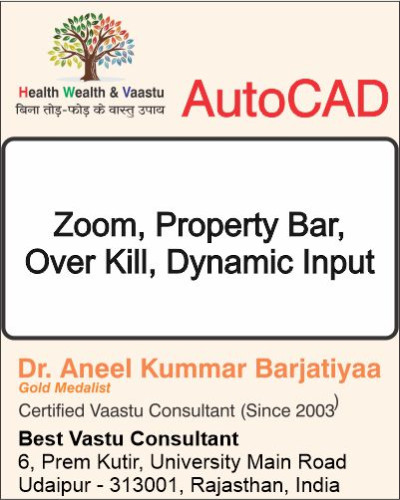
AutoCAD में काम को आसान और तेज़ बनाने के लिए कई Editing और Viewing Commands का उपयोग किया जाता है। इस ब्लॉग में हम Zoom Command, Property Bar, Dynamic Input (F12) और Overkill Command को विस्तार से समझेंगे।
Zoom Command
1. Z enter
A enter
(Zoom All )
Zoom के विकल्प:
2. Z enter
C enter
(Zoom Center )
3. Z enter
D enter
( Zoom Dynamic )
4. Z enter
E enter
( Zoom Extents )
5. Z enter
P enter
( Zoom Previous )
6.Z enter
S enter
( Zoom Scale )
7. Z enter
W enter
( Zoom Window )
8. Z enter
O enter
( Select Object ) ( Particular Object dks Zoom djuk )
2. Property Bar
Colour
Line Style
Properties
Other
Scale Factor
LWT (Line Width)
Select LWT at Status Bar
3. Dynamic Input (F12)
= F12 (Toggle Key Dynamic Input )
4. Overkill Command (OV)
= OV enter
AutoCAD में Zoom Command से आप Drawing को सही View में देख सकते हैं, Property Bar से Object Properties Control कर सकते हैं, Dynamic Input (F12) से Drawing को Smart तरीके से बना सकते हैं और Overkill Command से Duplicate Objects हटाकर File को Clean रख सकते हैं।
👉 इन Commands का Regular Practice आपको AutoCAD Expert बनाएगा।
all comments
Shubham bhoi
02-December-2025Sr
Reply