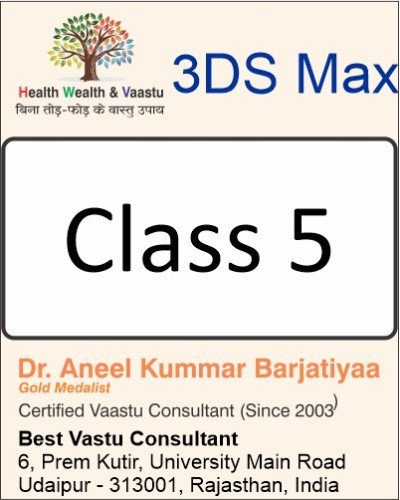
In 3DS Max, mastering viewport commands, object duplication, snap settings, and compound objects is essential for efficient 3D modeling. These tools allow you to create, modify, and manage objects accurately while maintaining control over the scene.
3DS Max में व्यूपोर्ट कमांड्स, ऑब्जेक्ट डुप्लिकेशन, स्नैप सेटिंग्स और कंपाउंड ऑब्जेक्ट्स का सही उपयोग 3D मॉडलिंग में कुशलता के लिए आवश्यक है। ये टूल्स आपको ऑब्जेक्ट्स को सटीक तरीके से बनाने, बदलने और मैनेज करने की सुविधा देते हैं।
Commands of View port and Copy, Instance,Refrence and Snap Setting, Compound objects-
Select Any one And Create.
1. File and Reset Commands | फाइल और रीसेट कमांड्स
1. File -Ctrl + New ( View Port Same)
2. Reset - (View Port Change Reset All.)
2. Moving Objects and Copy Types | ऑब्जेक्ट मूवमेंट और कॉपी प्रकार
Moving An object with ( Shift key press) creates A copy -
Object-
Copy / Instance / Reference
No. Of copies -
Ok
"Copy - object same to same copy.
"Instance - changes in any one object affect all.
"Reference - when there is a change in the original there is also a change in the Reference.
3. Auto Grid | ऑटो ग्रिड
Auto Grid ✅- Turning on Auto grid can create objects on any object.
4. Compound Objects | कंपाउंड ऑब्जेक्ट्स
Object type -
Morph / Scatter / Conform / Connect / Blobmesh / Boolean / Shape Merge / Terrain / Loft / Mesher / Proboolean / ProCutter
Select Main object
Select Pro Boolean
Start Picking
5. Snap Settings | स्नैप सेटिंग्स
Press - S
3- Point Snap
Right Click
( Snaps)
Clear all
Select - Vertex
(Options)
Snap to frozen Objects ( Click)
6. Viewport Display Commands | व्यूपोर्ट डिस्प्ले कमांड्स
- Press F3 ( Wire Frame)
- Press F4 ( Shadded + Edged faces)
- Press Shift + F3 ( High Quality Realistic)
-Press Space Bar (Selection / Lock / Unlock)
- Press C ( Camera View)
- Press P ( Camera View Port)
Mastering viewport commands, copy types, snap settings, and compound objects in 3DS Max allows you to work efficiently and accurately. These tools are essential for professional and detailed 3D modeling.
3DS Max में व्यूपोर्ट कमांड्स, कॉपी प्रकार, स्नैप सेटिंग्स और कंपाउंड ऑब्जेक्ट्स का सही उपयोग पेशेवर और सटीक 3D मॉडलिंग के लिए महत्वपूर्ण है।
Thanks to Google
Thanks to ChatGPT
Special Thanks to Google Tools – Google Search, Google Drive, Google Docs, Google Sheets, Google Classroom, Google Analytics, Google Ads, YouTube, Gmail, Android, ChatGPT by OpenAI, Grammarly, Canva, DALL·E, SurferSEO, Google, Deep seek –
all comments