3DS Max Selection Tools
Move, Rotate, Scale 3DS Max
3DS Max Views Shortcuts
Extended Primitives 3DS Max
3D Modeling Basics 3DS Max
Transform Window 3DS Max
}">
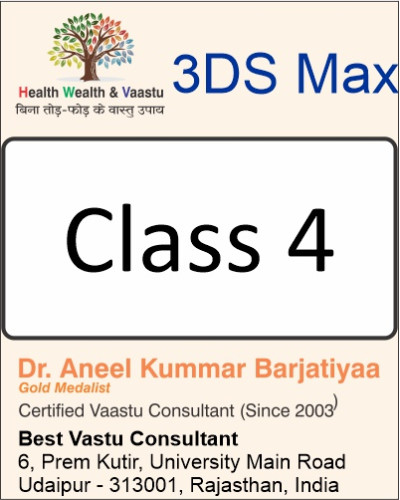
In 3DS Max, mastering selection tools, transform commands, viewport views, and extended primitives is essential for precise 3D modeling. These tools allow you to select, move, rotate, scale, and create advanced 3D objects with ease.
3DS Max में सेलेक्शन टूल्स, ट्रांसफॉर्म कमांड्स, व्यूपोर्ट व्यूज़ और एक्सटेंडेड प्रिमिटिव्स को समझना सटीक 3D मॉडलिंग के लिए महत्वपूर्ण है। ये टूल्स आपको ऑब्जेक्ट्स को चुनने, मूव, रोटेट, स्केल और एडवांस 3D ऑब्जेक्ट बनाने में मदद करते हैं।
Introduction of Selection tools, Move Transform Window, Rotate ,Scale, Views and Extended Primitives
Zoom & Navigation | जूम और नेविगेशन
1. Alt + W ( Zoom In / Out)
2. Scroll Bar Click ( Minimum Property)
Selection Tools | सेलेक्शन टूल्स
3. Press - Q ( Selection Tools)
A. Rectangular Selection Region.
B. Circular Selection Region.
C. Fence Selection Region.
D. Lasso Selection Region.
E. Paint Selection Region.
4. Crossing Selection.
5. Window Selection.
Move Transform | मूव ट्रांसफॉर्म
6. Press - W ( Object Move Tool)
7. Gizmo Size - Increase (+) /Decrease (-).
8. Press - F5 (X-Axis)
9. Press - F6 (Y- Axis)
10. Press - F7 ( Z- Axis)
11. Press - F8 (XY / YZ / ZX)
Transform Window | ट्रांसफॉर्म विंडो
12. Move Tool - Right clicking on the move Tool or pressing F12 Opens the transform window.
Absolute world offset world
X X
Y Y
Z Z
"Absolute Zero To position.
"Offset Current position से आगे की और।
Rotate & Scale | रोटेट और स्केल
13. Press - E ( Rotate Transform type)
14. Press - R ( Scale Transform type)
15. Views | व्यूज़
A. Press T ( Top)
B. Press B ( Buttom)
C. Press F (front)
D. Press L ( left)
E. Press P (Perspectives / Home
16.Extended Primitives | एक्सटेंडेड प्रिमिटिव्स
Object type -
Hedra / Torus knot / ChamferBox / ChamferCyl / Oil Tank / Capsule / Spindle / L-Ext / Gengon / C- Ext / RingWave / Hose / Prism.
Mastering selection tools, move, rotate, scale, views, and extended primitives in 3DS Max enhances modeling efficiency and precision. These tools are essential for professional 3D modeling and scene management.
3DS Max में सेलेक्शन टूल्स, मूव, रोटेट, स्केल, व्यूज़ और एक्सटेंडेड प्रिमिटिव्स का सही उपयोग मॉडलिंग में दक्षता और सटीकता लाता है। ये टूल्स पेशेवर 3D मॉडलिंग के लिए महत्वपूर्ण हैं।
Thanks to Google
Thanks to GhatGPT
Special Thanks to Google Tools – Google Search, Google Drive, Google Docs, Google Sheets, Google Classroom, Google Analytics, Google Ads, YouTube, Gmail, Android, ChatGPT by OpenAI, Grammarly, Canva, DALL·E, SurferSEO, Google, Deep seek –
all comments
偷窥
22-May-2025本站 提供 海量的 成人资源,满足 不同用户 的 喜好。 无论您喜欢 哪一类 的 影片,这里都 一应俱全。 所有 内容 都经过 精心筛选,确保 高质量 的 视觉享受。 <a href="https://futurefly-whitetiger.com">黄色书刊</a> 我们支持 多种设备 访问,包括 电脑,随时随地 自由浏览。 加入我们,探索 无限精彩 的 两性空间。
A片
22-May-2025本站 提供 丰富的 成人材料,满足 成年访客 的 喜好。 无论您喜欢 哪种类型 的 视频,这里都 应有尽有。 所有 内容 都经过 专业整理,确保 高质量 的 观看体验。 <a href="https://futurefly-whitetiger.com">黄色书刊</a> 我们支持 多种设备 访问,包括 平板,随时随地 畅享内容。 加入我们,探索 激情时刻 的 两性空间。
Reply拜物教
22-May-2025本站 提供 丰富的 成人材料,满足 各类人群 的 需求。 无论您喜欢 什么样的 的 视频,这里都 一应俱全。 所有 材料 都经过 精心筛选,确保 高品质 的 观看体验。 <a href="https://futurefly-whitetiger.com">舔阴</a> 我们支持 各种终端 访问,包括 手机,随时随地 自由浏览。 加入我们,探索 激情时刻 的 成人世界。
ReplyReply