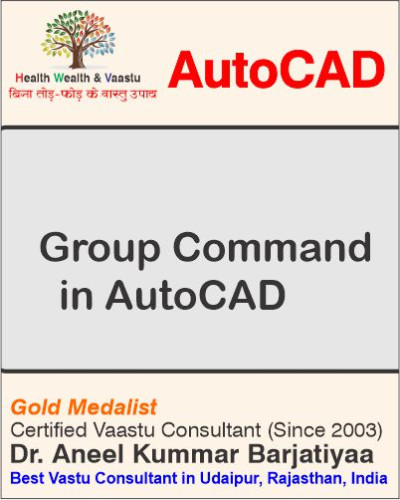
AutoCAD is a powerful drafting and designing software that provides various commands to make designing faster and easier. In this blog, we will explore some very useful commands like Group, Groupedit, Ungroup, Pickstyle, Ordinate (DOR), and Mocoro along with their step-by-step usage.
1. Group Command in AutoCAD
> Group
Group Enter
N enter
Name
Select objects
enter
2. Groupedit Command
a enter
Select objects to Add
or
r enter
Select objects to remove from group
3. Ungroup Command
ungroup enter
than select group to ungroup
4. Pickstyle Command
pickstyle enter
0 enter
Off
1 enter
on
5. Example: Using Group with Script
1. Draw Circle, & Car
2. Make Group of Car Named Car
3. id enter for circle center point
4.Notepad enter
rotate
g
car
16'-0.9895",22'-0.5217"
1
rscript
5. Save as Script File
6. Run the Script File
6. Ordinate Command (DOR)
> Ordinate
DOR Enter
* MOCORO
- select object enter
- Base point
a) M enter
- Move
b) C enter
- Copy
c) R enter
-Rotate
d) S enter
-Scale
e) u enter
- Undo
f) B enter
-Base point – Pick point position
These AutoCAD commands — Group, Groupedit, Ungroup, Pickstyle, Ordinate (DOR), and Mocoro — make working with drawings faster, more organized, and more accurate. By mastering these, you can speed up your drafting process and handle complex objects with ease.
all comments