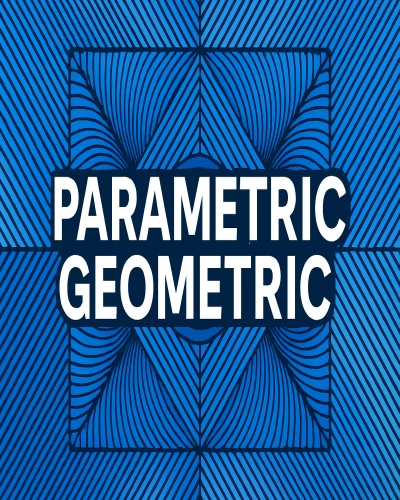
AutoCAD में Parametric Constraints का उपयोग objects को control करने और उन्हें proper relation में रखने के लिए किया जाता है। ये constraints objects की shape, size और relation को fix करते हैं ताकि drawing हमेशा सटीक (accurate) बनी रहे।
नीचे AutoCAD के Geometric Constraints की list और उनके functions step-by-step दिए गए हैं:
Parametric Geometric
1. Coincident Constraint
select first object
select second object
दूसरा object जब select किया तब दूसरा object move होकर first object पर आ जाएगा
2. Parallel Constraint
select first object
select the second object
first object और second object select करने पर parallel हो जाएगा
3. Tangent Constraint
the first object select circle
the second object select line
the first object (circle) select करने पर second object (line) tangent पर touch होगी
4. Collinear Constraint
select first object
select the second object
first object और second object select करने पर Colleinear हो जाएगा
5. Concentric Constraint
select first object (Circle)
select the second object (Circle)
6. Fix Constraint
कोई भी point जो fix हो जाएगा move नहीं होगा
7. Perpendicular Constraint
select first object
select the second object
किसी भी object को select करके 90° पर बनाना
8. Horizontal Constraint
select the line
किसी line को select करने पर line horizontal हो जायगी
9. Vertical Constraint
select the line
किसी Line को select करने पर vertical हो जायगी
10. Smooth Constraint
SPL line को select करना
SPL line को smooth करेगा
11. Symmetric Constraint
select first object
select the second object
select the line-symmetric line
तीसरा object select करने पर line symmetric हो जायगी
12. Equal Constraint
select the first object
select the second object
first object के अनुसार दूसरे object की size लेना
AutoCAD में Parametric Geometric Constraints का उपयोग drawings को accurate, aligned और properly defined बनाने के लिए किया जाता है। इससे objects अपने-आप relation maintain करते हैं और बार-बार editing करने की आवश्यकता नहीं पड़ती।
all comments