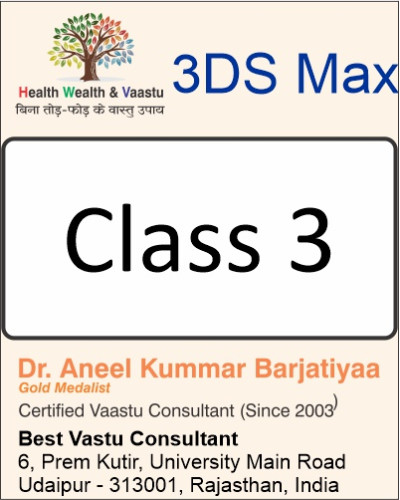
In 3DS Max, understanding screen navigation, object creation, and customization is essential for efficient 3D modeling. Mastering these basics allows beginners and professionals to work smoothly, zoom, pan, and set up objects with precise measurements.
3DS Max में स्क्रीन नेविगेशन, ऑब्जेक्ट क्रिएशन और कस्टमाइजेशन सीखना 3D मॉडलिंग में कुशलता के लिए महत्वपूर्ण है। इन बेसिक कमांड्स को समझकर आप आसानी से जूम, पैन और सटीक माप के साथ ऑब्जेक्ट्स सेट कर सकते हैं।
Introduction screen commands &Create objects & Customize setting
1. Mouse Scroll - Zoom In / out.
2. Scroll Button - Move Screen.
3. Zoom - Scrolling Mouse (Select object) .
4. Scroll - ctrl + Scroll (fast Scrolling)
Scroll Bar ^[Right Click]
5. Customize Settings | कस्टमाइज सेटिंग्स
Unit setup
US Standard
Default units - Inches
Ok.
6. Create Objects | ऑब्जेक्ट क्रिएट करना
Geometry
Standard primitives
Object Types -
Box / Cone / sphere / GeoSphere / Cylinder / Tube / Torus / Pyramid / Teapot / plane.
Create (Any objects ) -
Set-
Length
width
Height
Length Segment
Width Segment
Height Segment
Ok.
Mastering screen commands, object creation, and unit customization in 3DS Max is essential for accurate and efficient 3D modeling. These basics lay the foundation for advanced modeling, animation, and rendering projects.
3DS Max में स्क्रीन कमांड्स, ऑब्जेक्ट क्रिएशन और यूनिट कस्टमाइजेशन का सही उपयोग सटीक और कुशल 3D मॉडलिंग के लिए आवश्यक है। ये बेसिक सेटिंग्स आगे की एडवांस मॉडलिंग और रेंडरिंग के लिए मजबूत आधार बनाती हैं।
Thanks to google
Thnaks to ChatGPT
Special Thanks to Google Tools – Google Search, Google Drive, Google Docs, Google Sheets, Google Classroom, Google Analytics, Google Ads, YouTube, Gmail, Android, ChatGPT by OpenAI, Grammarly, Canva, DALL·E, SurferSEO, Google, Deep seek –
all comments