Autodesk 3ds Max बेसिक्स सीखें: व्यूपोर्ट नेविगेशन, गिज़्मो, व्यू क्यूब, यूनिट सेटअप और स्टैंडर्ड प्रिमिटिव्स जैसे बॉक्स, स्फीयर और सिलिंडर बनाना।
}">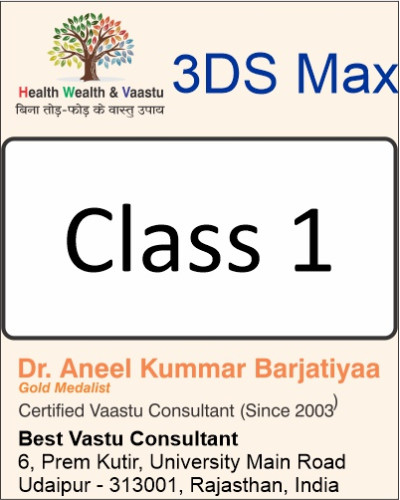
(Introduction of Autodesk 3ds Max? )
-Autodesk 3ds Max is a powerful 3D modeling, animation, rendering, and visualization software used extensively in the film, television, gaming, and design industries. It offers a comprehensive set of tools for creating stunning 3D content, including modeling, texturing, rigging, animation, and rendering. With its flexible plugin architecture and support for various file formats, 3ds Max is a versatile tool for artists and designers to bring their creative visions to life in stunning detail.
1. View Navigation | व्यूपोर्ट नेविगेशन
> Top/ Front / Left / Perspective
> Gizmo
> View Cube
> Home
5.Customize Settings | कस्टमाइज सेटिंग्स
Unit setup
US Standard
Default units - Inches
Ok.
6. Create Objects | ऑब्जेक्ट क्रिएशन
Geometry
Standard primitives
Object Types -
Box Creation Example | बॉक्स क्रिएशन उदाहरण
Create (Box) -
Set-
Length
width
Height
Length Segment
Width Segment
Height Segment
Ok.
Understanding Autodesk 3ds Max interface, view navigation, and basic object creation lays the foundation for advanced 3D modeling and animation. Mastering these basics ensures efficient workflow and precise modeling for professional projects.
Autodesk 3ds Max इंटरफ़ेस, व्यूपोर्ट नेविगेशन और बेसिक ऑब्जेक्ट क्रिएशन को समझना एडवांस 3D मॉडलिंग और एनिमेशन के लिए आधार तैयार करता है। ये बेसिक्स कुशल वर्कफ़्लो और सटीक मॉडलिंग सुनिश्चित करते हैं।
Thanks to Google
Thanks to ChatGPT
all comments